Forgot Password
- Select "Log in" in the upper right corner of the website home screen.
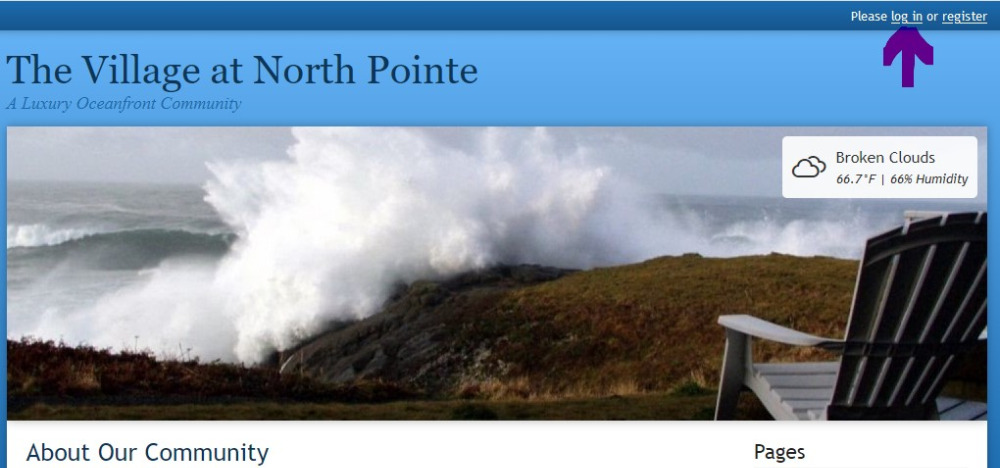
- On the next screen, click on "Forgot Password?".
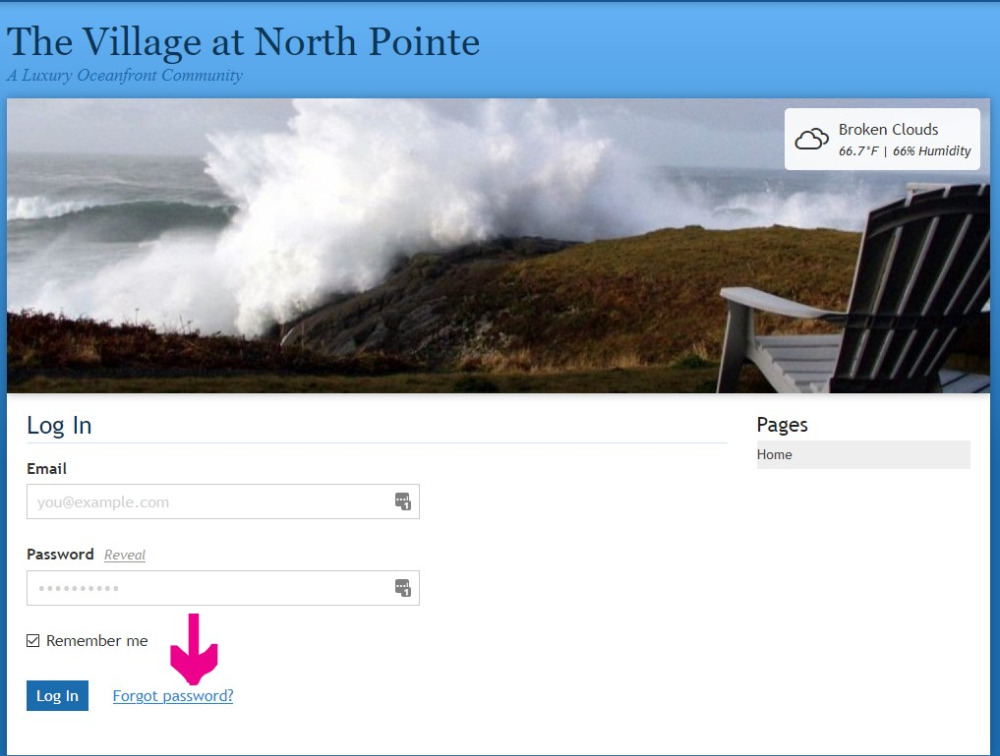
- On the next screen, enter your email address used for this website, and then click on "Submit".
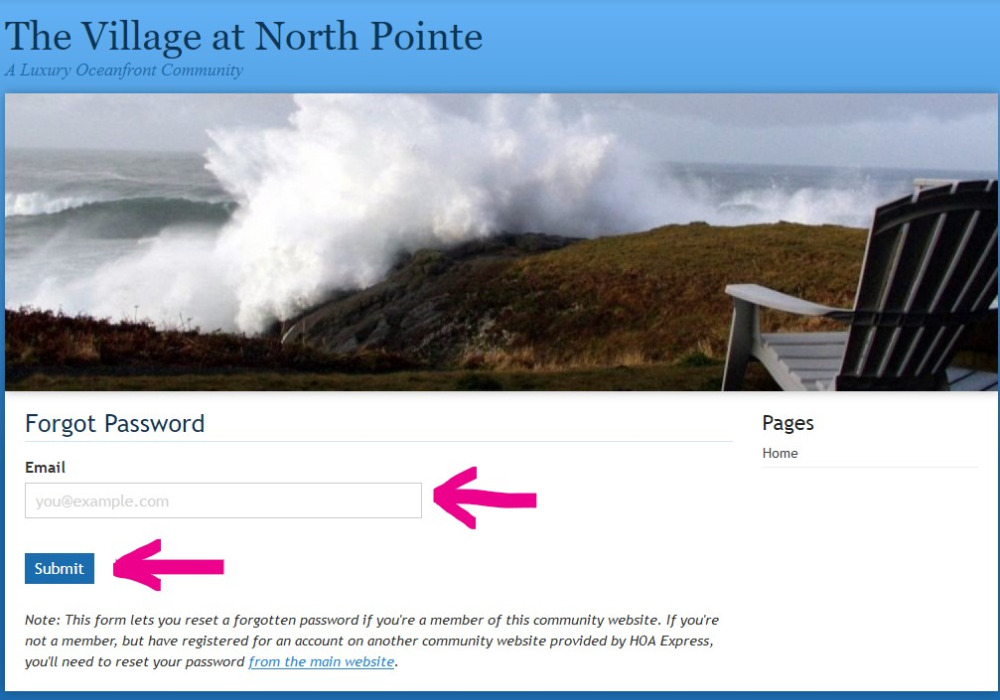
- If you do not receive an email in your inbox describing how to update your password and sign in, check your spam folder. The email will sometimes be found there.
- If none of this works, please let me know by emailing [email protected].
Pages
- Home
- Forgot Password
- Owner Resources
- Media Oversight
- Forums
- Directors & Committees
- Fin'l Mgmt Ops Manual
- Minutes & Reports
- BOD Minutes
- Reports
- Fin'l/Lgl/Ins/Facilities
- Financial
- Insurance
- Litigation
- Facility Maintenance
- AUO Rules/Guidelines/Forms
- Resolutions
- Forms - Automated
- Guest Suite Reservations

